Video content has become a requirement for almost every marketing campaign, advertising, branding, gaming, content creation, entertainment, and the list goes on. However, in this visual environment world, creating video content is not only time-consuming but also expensive.
Thanks to the Al Video Generators, creating video content has never been easier. This artificial intelligence system is designed for producing video content, generally by changing or creating completely unique audio and visual characteristic in your videos.
After thorough testing, here are the top best Al video generators to utilize for your video content project.
1. Synthesia
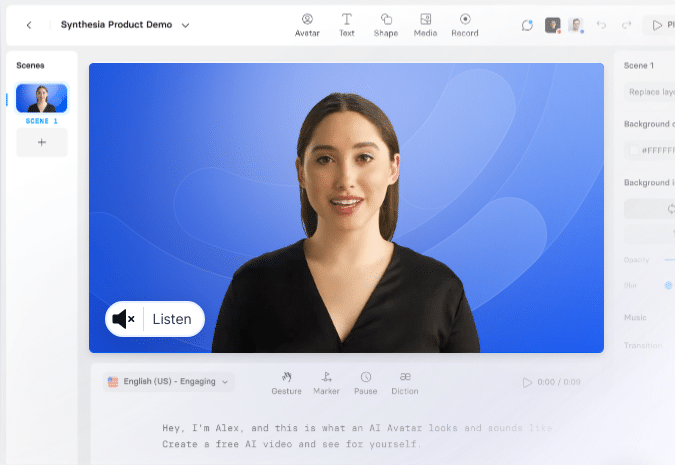
Synthesia is among the top AI generation platforms that feature AI-powered video synthesis and generating technology. This platform offers a text-into-video skill that converts your text into video in a few minutes by using deep learning technology and advanced AI algorithms.
- Al human-like avatars
It creates AI-generated videos with 140+ human-like AI avatars to make your videos more appealing to gather an audience. Not just this, you can create your digital twin; personal AI avatar to make videos more appealing and comprehensive.
- Al voice technology
Each Al avatar has the knack of conversing in 120+ languages that sound 100% natural. These multi-language voiceovers are used to create content for a worldwide audience without needing multiple voice-over artists and human actors. In addition to “own-voice’’ cloning, it also includes automatic closed captions. You can now also add micro gestures like raised eyebrows or head nods to your AI characters.
- Text-to-video conversion
With just one click, user can convert lengthy PDF and PowerPoint files into winning videos with the characters of their choice.
- AI video templates
Synthesia allows you to quickly create interesting videos using the customizable 60+ pre-made AI video templates. These professionally created templates are completely customizable with business, sales, training, creative, reports, professional, and many other themes.
- Video captions and titles
By offering interpretation of sign language and real-time captioning in videos, Synthesia’s technology is best utilized to compose online content.
- User-friendly interface
Working with Synthesia is simple and easy; this user-friendly platform doesn’t require any experience. All you have to do is slide to edit your videos! It’s trusted by 50,000+ renowned companies including Zoom, Accenture, Network Rail, BSH, and Xerox, making it a reliable platform for video content.
3,000+ Synthesia users; It is widely used in Learning and Development, the sales industry, information security, customer services, and marketing.
In short, this AI Video generator empowers anyone to make great videos without the use of microphones, photographic equipment, performers, or a studio. Cut your video production time, increase engagement, and save your money by using Synthesia over traditional video-creating methods. Synthesia subscriptions begin at $22.50 per month.
2. Pictory

Use AI power to create extremely likable and shareable video content with Pictory. A great asset for all content marketers across the globe for easy video creation!
- ReelFast AI technology
Pictory uses the latest ReelFast AI technology to create a video from the script provided by the user. You get professional-quality videos in just a few minutes rather than hours. Not only does it save your precious time, but Pictory is also very user-friendly.
- Comprehensible
It’s, fast, simple, and easy to use with many tutorials and demo videos. Since AI does all the work, no technical knowledge or video-creating experience is required.
- Vast media library
You get a free huge media library consisting of 3+ million videos and visuals with music tracks of around 15,000. It allows using your own voice, prerecorded voice, or Pictory’s realistic A.I. voices for crystal clear voice-over. To make video formation easier for you, Pictory themes include a collection of pre-made fonts, animation, and color settings. Pictory costs $19 per month to use.
- Compatible
Talking about compatibility, Pictory AI video generator is not just for the web. It’s Mac and PC compatible with no software installation as it’s cloud-based. This means Pictory will work on any computer without slowing its speed.
- Al video editor
An amazing AI video generator for small companies and bloggers Thanks to Pictory’s blog to video-creating feature! You can turn your blog posts into videos to enhance engagement. Another remarkable feature of this powerful AI is video editing using text commands that come in handy for video podcasts, webinar videos, training videos, Zoom recordings, and e-learning.
- Easy to use
It’s time to say bye to fussy complicated timeline editors and other complex software. Pictory can edit any sort of video with text as simple as editing a Word page. Filler words and silences are effortlessly removed by Pictory for more professional results.
- Shareable video reels
In addition, this AI also has a function that allows making shareable video highlights that may be utilized as a teaser, promo, short film, or reel on social media. You can additionally have your videos instantly captioned and automatically summarized.
3. Fliki
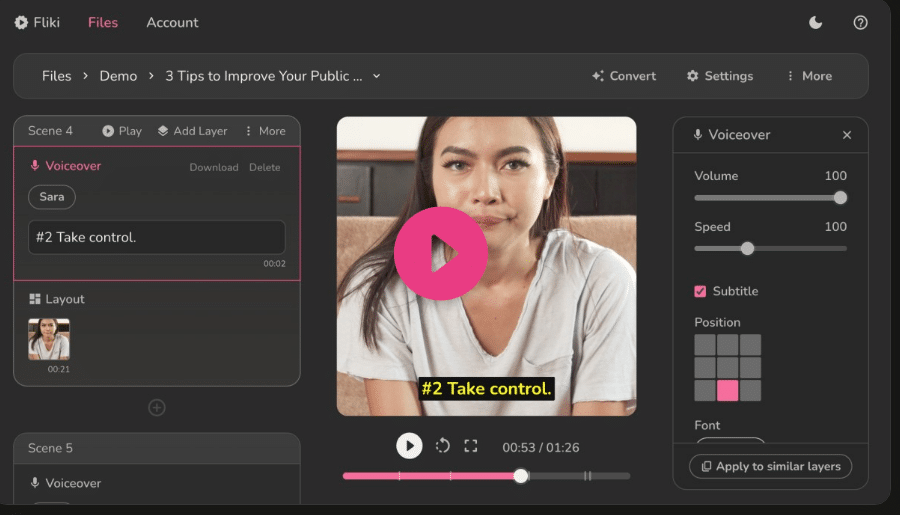
Fliki works great for creating social media videos. This all-in-one platform works by merging text-to-speech with the video and allowing you to customize the rhythm, pace, and speaking.
- Al-driven voice feature
It offers effortless and fast video creation. AI-powered voice generator offers a simple and affordable way to turn texts into authentic, professional-quality narration.
Fliki has an enormous stock library that includes 2000+ realistic voice-overs and supports up to 75 languages in 100 dialects. This ensures that you can easily produce videos with audio in the language of your choice. As it’s totally web-based you don’t need software installation.
- Voice cloning
Fliki enables voice cloning, which allows you to mimic your personal voice or generate distinct voices for other characters. This function brings authenticity to your work while cutting the recording time.
- Blog to video
Fliki can also be used for converting blog posts to videos, as well as converting posts and slideshows into compelling videos. Thanks to Fliki’s user-friendly interface, no technical knowledge is needed.
- Idea to video
From idea to video creation, a prompt is another Fliki’s highlighting features. Fliki features a function where you may add a few lines that explain your video concept and it will generate a video in a few seconds. Plus, the AI will generate an engaging narrative and find suitable media to accompany it.
Moreover, you may easily convert motionless boring PowerPoint presentations into lively and excellent-quality video content. A reliable choice by content creators, educators, marketers, etc. across the globe, Fliki has more than 2,000,000+ happy and satisfied customers.
4. Synthesys
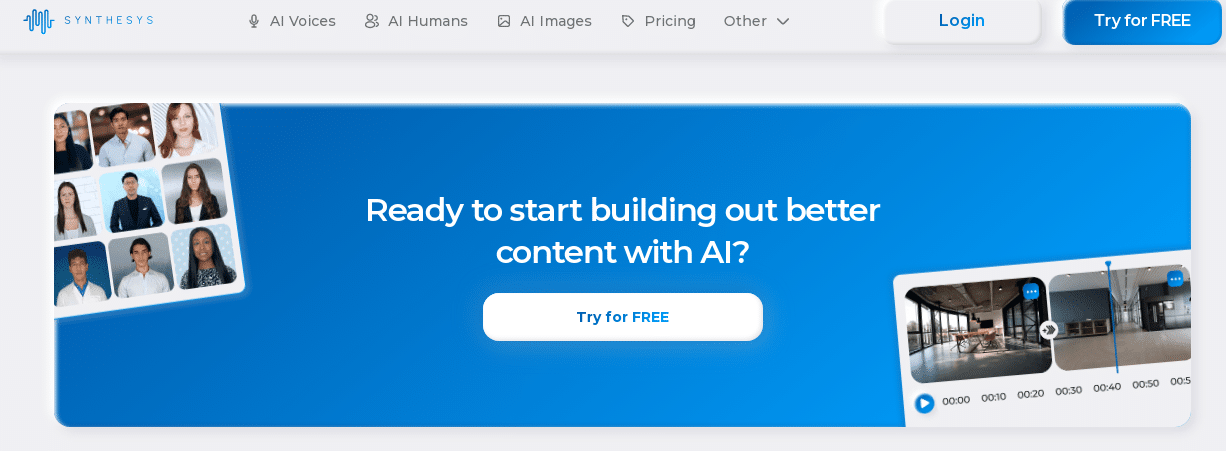
Synthesys is another top-class AI video generator on our list that’s perfect for creating commercials, podcasts, animations, gaming, presentations, training videos, and much more.
For ease of non-technical users, Synthesys offers an automatic user-friendly interface for seamless workflow. This single platform has done it for you; from creating quick videos to voices and images.
- Synthesys Al voice
Forget about being afraid of robotic-sounding voiceovers, Synthesys allows choosing between human-sounding and very realistic 400+ voices supporting 140 foreign languages. This AI generator claims to have AI sounds that are almost unrecognizable from real human conversations. Plus, this text-to-speech tool is built flexibly; one can edit pitch and speed to match content needs.
- Synthesys AI image
Another striking feature is the use of AI image generator technology in Synthesys. You can produce magnificent personalized artwork that exactly mimics your imagination by just typing a few words. Icing on the cake, these brilliantly generated images can be modified in terms of ratio, resolution, and fine-tuning.
- Text-to-video conversion
Not just voices, Synthesys offers to create text-to-video clips that are unique with 60+ human-like different AI avatars. From customer service videos to SaaS demos, Synthesys lets you create engaging content. Top industry professionals have designed more than 50 templates to choose from and create effortlessly.
Moreover, it supports multi-scene functionality by combining various scenes in your single video. You can build dialogues with numerous actors in just one file. The pitch-perfect voice-cloning and lipsync with humatar and custom voices are remarkable.
Synthesys pricing starts at $35 every month, according to the functions you choose to access.
5. Filmora Wondershare
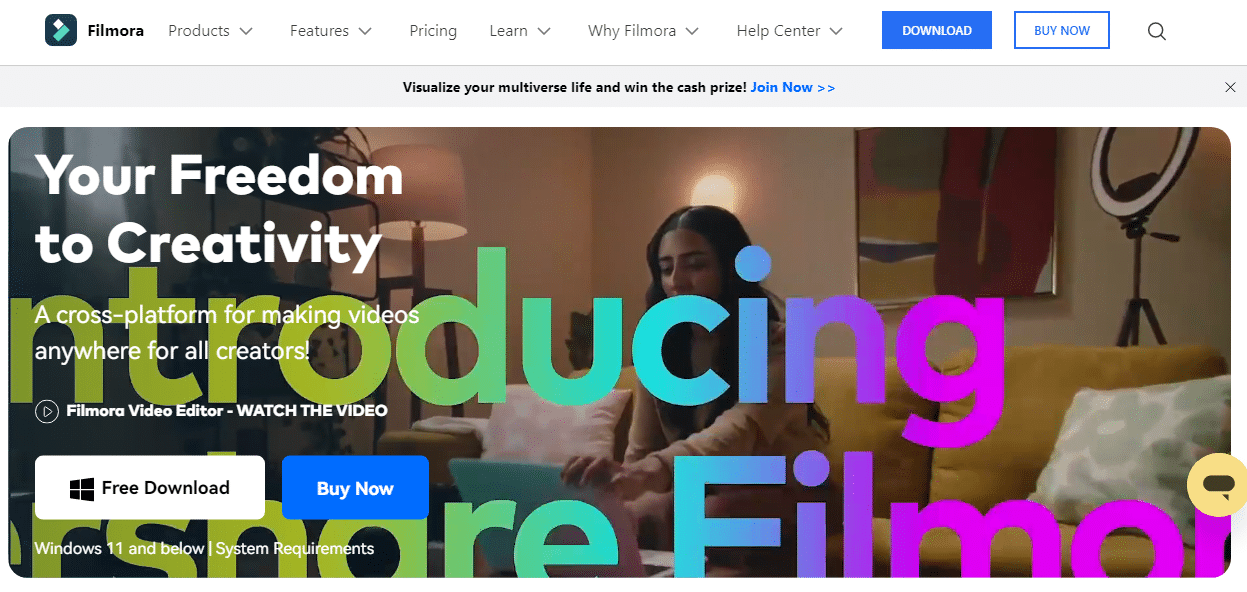
Wondershare’s Filmora is a popular cross-platform and intuitive AI video editing program that has received great praise among content creators.
What’s best about Filmora is its compatibility; not just web-based like other Al video generators. Filmora is available for Desktop, Mobile (Andriod, iOS, ipad) and online web that ensures access for many individuals. For rapid and timeless editing, Filmora comes with the following functional Al tools:
- Al copywriting
You can use this to produce video scripts in seconds as it connects ChatGPT and Filmora. Create YouTube descriptions and titles using Al copywriting to get more engagement on your videos. Al copywriting use is popular among Freelancers, marketers, and influencers.
- AI Smart Cutout
A big highlight of Filmora is AI Smart Cutout feature that removes unwanted objects and even backgrounds from your video with great accuracy. Plus, you can edit, adjust, and refine the tracking direction.
- Al image
The AI Image tool in Filmora employs artificial intelligence to interpret your detailed written text into high-quality photos. This allows for image personalization depending on your text inputs to produce some distinctive visuals.
- AI Audio Denoise
This AI powered technology assists in eliminating various types of background noises across multiple scenes that significantly enhances the overall audio quality. It aids in generating top-notch video and audio content suitable for several of situations like podcasts, online courses, or virtual meetings.
- AI Audio Stretch
AI Audio Stretch saves your time by automating the trimming processes, previewing music and adjusting fades to synchronize with the duration of your clips.
All these Al tools combine to create a comprehensive video editing application that is also user-friendly. A free plan is accessible with a watermark on your videos. The annual subscription plan is priced at $67.97/year, or you have the option to make a one-time payment of $109.99 to purchase this Filmora X.
6. Invideo
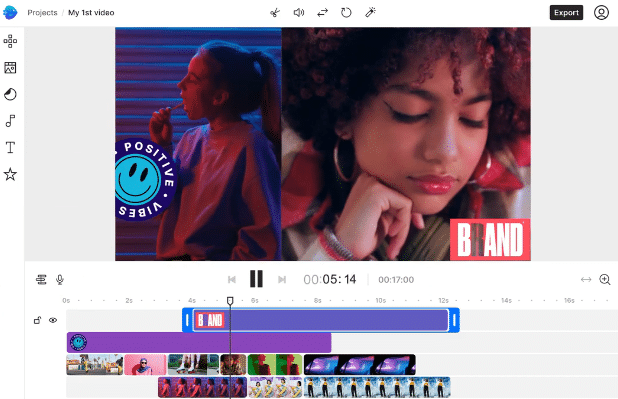
Another popular Al video generator on our list! InVideo streamlines video production by offering pre-designed customizable templates that are easy to use, even for beginners with prior experience. You can create publish-worthy clips from day one; it’s that simple with Invideo.
- Pre-existing templates
Explore 5000+ carefully crafted templates for various video content projects. Personalize a template to align with your brand through straightforward drag-and-drop actions.
- Shortcuts
Thanks to an intuitive and easy interface, those single-click shortcuts allow you to eliminate the background from your visuals to make them stand out. With just a single click, add in music and 8m+ stock media effortlessly.
- Text-to-video
InVideo’s AI-driven text-to-video editor lets you create a script using simple text prompts, or effortlessly transform your article or blog into a video within a few minutes.
- AI Talking Avatar
Generate a lifelike video featuring a human presenter without the need for traditional video production, thanks to the AI Talking Avatar. You can select from pre-designed avatars or craft your personalized character. Just input a few images and either an audio file or text, and watch as your speaking avatar comes to life through a magical transformation.
- InVideo lip-sync
The video and voice synchronization is impeccably achieved through the automatic lip-syncing AI technology.
InVideo offers free usage though it provides plans starting from $15/month for creators, bloggers, and small businesses seeking to produce content without watermarks.
7. Deepbrain AI
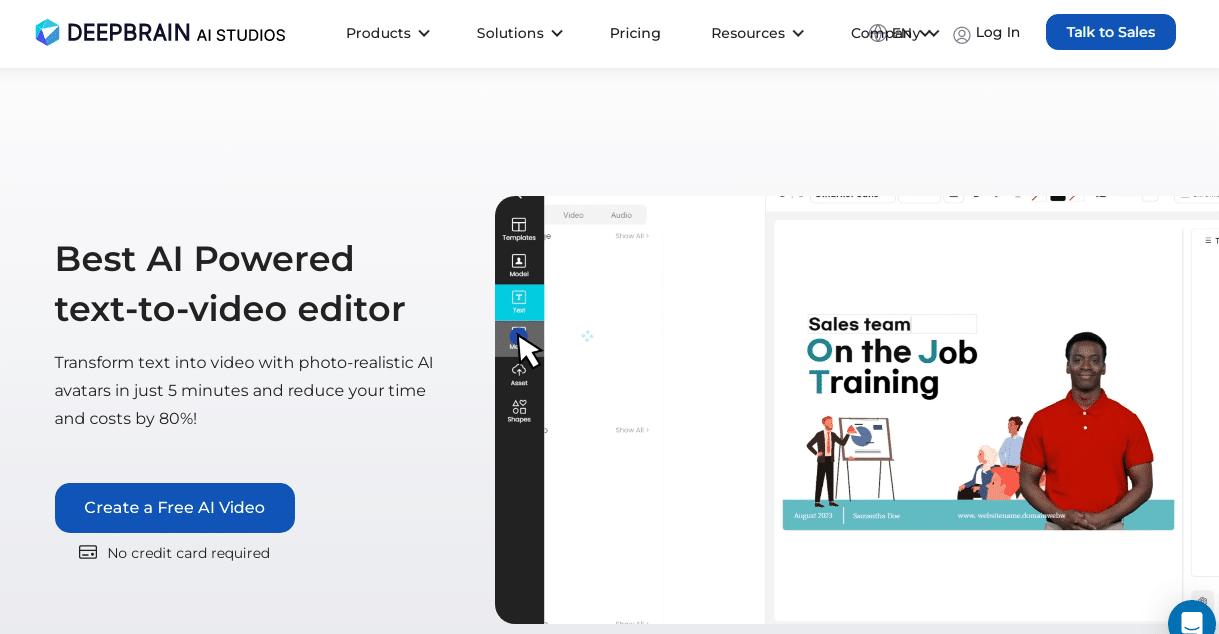
Deepbrain AI is one of the best text-to-video editors that convert text into video using incredibly realistic AI avatars. This all-in-one video-creating platform is ideal for content related to education, media, sales, entertainment, news, and marketing.
- Comprehensive and intuitive interface
The video editor empowers anyone to swiftly create visual content. No training is needed, thanks to Deepbrain’s user-friendly drag-and-drop interface, which boasts robust features including backgrounds, soundtracks, and closed captions.
- AI avatars
Access a varied ensemble of fully licensed 100+ AI avatars ready to enhance your video productions. Additionally, with support for more than 80 languages, you can share your message globally. Plus, for enterprise needs, users can create custom avatars whenever required.
- Pre-made templates
You can select from a wide array of 500+ prebuilt video templates, specially tailored for various purposes such as training videos, marketing content, and news updates. Additionally, there are templates designed for popular social media platforms including Instagram, TikTok, and YouTube.
- Face swap technology
With access to over 70 AI face swap models, you can utilize face swap technology online to effortlessly craft a humorous or professional video.
You get the flexibility to craft a distinctive and captivating delivery by using a variety of speeds and voice tones. This includes a diverse range of male and female voice variants while tailoring your preferred speaking speed with 19 available steps (ranging from 0.5x-5.0x).
8. Veed.io
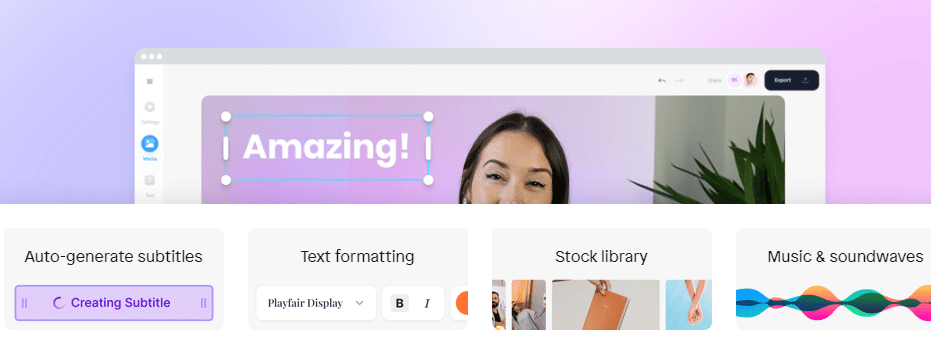
Veed.io is another professional fully-featured video editor with many AI tools to enhance the engagement of your content creation. Users can generate a unique animated avatar by leveraging VEED’s AI advanced technology!
- Veed.Io Avatar
With VEED’s avatar creator, you get the power to craft an extremely realistic talking avatar with legitimate human-like facial expressions. You can then utilize this avatar or use preset 50+ avatars as your profile picture or incorporate it into videos.
- Text-To-Speech
Watch your personalized avatar come to life, flawlessly animated and speaking in real-time, all thanks to Veed’s groundbreaking Al text-to-speech tool.
- Veed video editor
If you want to create virtual backgrounds to craft breathtaking video content, Veed.io is there to help. With VEED’s online video editor software, users can effortlessly edit out the original video background and substitute it with any preferred color or desired image.
- Background removal
Also incorporate music, animations, effects, and numerous other elements without the need for any prior video editing expertise. Veed’s AI-driven automatic background removal tool is not just fast but also user-friendly. Without requiring any third-party apps, users can effortlessly capture their green screen video directly from their web browser using the Veed.io webcam recorder.
- VEED.io image
Veed.io also offers an AI image generator that creates beautiful unique images with just one text prompt. Moreover, there’s an option to produce videos using these Al-generated images. VEED harnesses the power of machine learning to enhance your results, enabling you to continue entering various prompts until your desired image is created.
- VEED.io Eye-tracking
Eye tracking software is another highlight of veed.io! Instantly enhance eye contact with a camera by utilizing AI-driven technology that redirects and guides eye movements. This feature is ideal for producing talking head clips; highly valuable for presentation and marketing needs.
Plus, it offers a complimentary built-in video editing application that allows crafting incredible videos using the downloaded photos.
Instantly create video scripts using the power of AI and swiftly transition to video production using customizable templates.
9. Colossyan
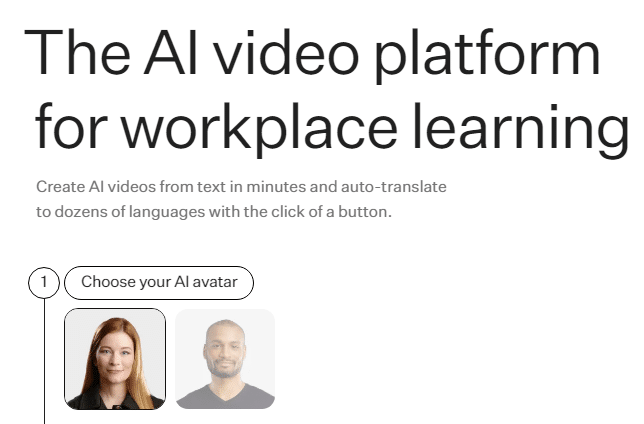
Colossyan is at the forefront of companies pioneering the development of tools that facilitate video creation through a combination of machine learning algorithms and AI. Generate AI-powered videos from text in a few minutes and auto-translate into several languages effortlessly with just one button click.
- 50+ Al avatars with a custom avatar
Colossyan offers a wide collection of over 50 professional-quality Al avatars for you to choose the best AI presenter based on your needs. Besides, you get the option of a custom avatar with a voice cloning feature to present yourself in the video without being actually there.
Easily engage in scenario-based learning through these avatar conversations while taking advantage of a variety of training video templates to suit your needs.
- Multilingual support
Thanks to the 70+ languages support, you can create video content in native or multiple languages to boost global reach. Users can also select from an array of voices and accents plus clothing to customize video projects.
- GPT-3 integration
Integrated with GPT-3, this Al video generator features the AI script assistant to facilitate brainstorming sessions, generate outlines, or even complete script drafts to encourage video production.
Colossyan allows adding crystal-clear titles, subtitles, and captions for Al videos to get more engagement.
10. Descript
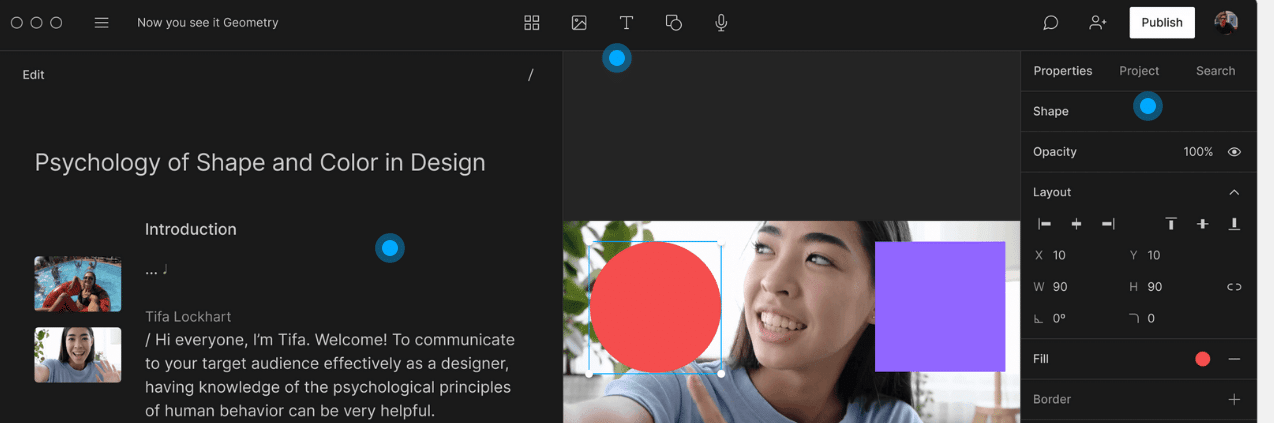
Descript is a powerful and easy-to-use video editor that makes use of Al-powered tools to save sums of time. Initially, it generates a transcript of all your verbal words, simultaneously creating a set of scenes and automatically separating the video track for you.
- Descript Overdub
In terms of Al voice technology, Descript also comes with a unique Overdub feature that lets you construct a text-to-speech sculpt that mimics your own voice (voice cloning) or choose from the stock voice collection. The use of Lyrebird AI in Descript gives us ultra-realistic voices that blend right into the video. You can modify real recordings in mid-sentences seamlessly as Overdub ensures tonal consistency on both ends. Select from a diverse stock voices library to effortlessly add to the audio/video content.
- Descript eye contact
For a more realistic approach, Descript uses AI eye contact to finely align the gaze in a video, creating a direct eye contact impression with the camera. One can easily deliver lines from a teleprompter/script, eliminating the memorization need and continuous retakes. Additionally, you have the flexibility to apply Eye contact to specific video segments without changing the whole footage.
- Filler word elimination
Filler word remover is another Descript Al effect that saves bucks of time; easily eliminate filler works from recordings with just one click.
- Descript studio
Then you have the Al studio to achieve professional high-quality sound using acoustic echo cancellation. Descript Studio segregates speaker voices while removing echo, background noises, and other imperfections to get crystal-clear polished audio with ease.
- Green screen and background removal
This all-in-one Al video editor also works well in removing video backgrounds. You heard it right; Descript Al-driven editor simplifies the add-in process of stunning green screen effects into your video projects.
Descript is a joint audio+video editor resembling a document, that encompasses transcription, publishing capabilities, screen recording, and helpful AI tools.
11. Visla
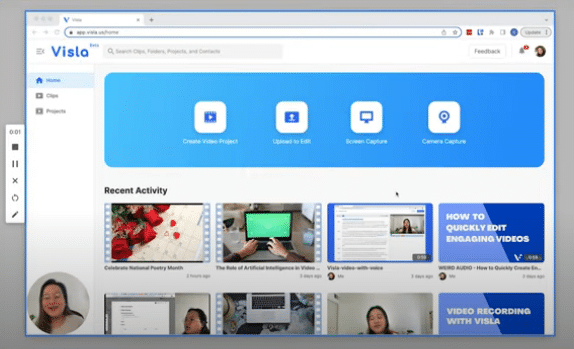
Visla is another top Al-driven video creation platform that facilitates effortless recording, editing, and sharing of high-quality videos for both teams and individuals. It helps you create high-quality video content without any technical experience. Comprising many Al-powered features like Al voice, video, footage recommendations, Al summary, and branding allows you to generate engaging videos while saving time.
- Auto-cut
This feature removes any filler words and pauses in your video/audio script to summarize your content.
- Text-To-Video
If your script is ready, all you have to do is plug into Visla’s text-to-video feature and let Al generate a complete video with appropriate footage.
- ChatGPT integration
The newest Visla feature utilizes ChatGPT technology to create videos with a single idea, word, and much more.
- Screen recording
Visla’s powerful screen recorder helps you create easy shareable videos for your brand, teams, customers, etc. Video and screen recording are both available on mobile and desktop making it a great pick to create 9:16 social media videos. Visla Al-based editing cuts down footage quickly while extracting clips of key moments easily.
Visla’s free plan offers access to 50 minutes of video, 3 hours of transcription, and 10GB of cloud storage. The Premium subscription is priced at $24/month with no restrictions on video duration, offering up to 10 transcription hours and increased 100GB storage capacity.
All the above-mentioned Visla tools are powerful yet user-friendly. You can record, edit, add voices, create, and share videos in one place.
Conclusion
The race for Ai tools is hot with several tools and solution already available and many more in development. While Ai tool is amazing for your marketing campaign, it’s important to play close attention to plagiarism. You can also run your content through AI content detectors before converting them to videos.